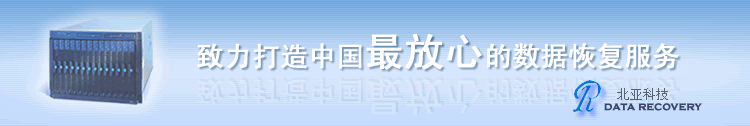Sun Active Server Page 4.0.2
ASP代码码本身有很大的安全隐患,ASP运行在Windows平台上(Windows平台的安全性本来就很脆弱),ASP运行在windows平台是使用ASP的网站很容易受到黑客攻击一个原因,为了提高ASP网站的安全我把在Solaris 10上部署ASP平台的安装日志帖出来大家参考。
Sun ONE Active Server Page 目前最新的版本是4.0.2,Sun ONE Active Server Page 4.0.2可以运行在Windows、Linux、Solaris系统平台,支持IIS、Apache、Sun Web Server的Web平台。下面我来介绍Solaris 10+Sun Web Server 6.1+Sun ONE Active Server Page 4.0.2的安装日志。
一、Sun Web Server 6.1安装日志
Sun Web Server 的最新版本是7.0,由于Sun ONE Active Server Page 4.0.2版本只能支持Sun Web Server 6.1。根据Sun官方发布消息Sun Web Server 7.0要Sun ONE Active Server Page 4.0.3版本才能支持,Sun ONE Active Server Page 4.0.3本来预计是2007年2月份会出来后面有托到2007年7月份,不过现在已经快到2007年10份了没有看到Sun ONE Active Server Page 4.03出来,还是期待Sun ONE Active Server Page 4.0.3能早日出来。所以我们还是只能委屈使用Sun Web Server 6.1了。
1.1 Sun Web Server 6.1安装日志
root@chaseweb # ./setup (下载 Sun Web Server 6.1解压后运行./setup命令)
\u001BDo you agree to the license terms? [No]: yes (接受协议)
Choose an installation type:(选择安装类型)
1. Express installation
2. Typical installation
3. Custom installation
Choose an installation type [2]: \u001B(选择第二项,典型安装)
Install location [/opt/SUNWwbsvr]: (选择安装路径,使用默认)
Sun ONE Web Server components:(提示安装 Sun Web Server 6.1的组件)
Components with a number in () contain additional subcomponents
which you can select using subsequent screens.
1. Sun ONE Web Server, Enterprise Edition (2)
Specify the components you wish to install [All]: (选择安装所有组件)
Sun ONE Web Server, Enterprise Edition components:(提示安装Java的组件)
Components with a number in () contain additional subcomponents
which you can select using subsequent screens.
1. Server Core
2. Java Development Kit
Specify the components you wish to install [1, 2]: \u001B(默认两项都安装)
<hostname>.<domainname> (提示hosts文件没有设置全域名,可以忽略,可以把hosts文件的主机名添加一个hostname.domainname比如web.chase.com就不会提示这个警告了)
Computer name [chaseweb]: (输入计算机名,按默认)
WARNING: that is not a fully qualified domain name.((提示hosts文件没有设置全域名,可以忽略,可以把hosts文件的主机名添加一个hostname.domainname比如web.chase.com就不会提示这个警告了)
)
System User [webservd]: (创建Sun Web Server服务的用户默认接受就可以)
System Group [webservd]: (创建Sun Web Server服务的用户组默认接受就可以)
Run Web Server Administration Server as [root]: (运行Sun Web Server服务的用户默认接受就可以)
Web Server Admin Server User Name [admin]: (管理Sun Web Server的用户名)
Web Server Admin Server Password: (输入管理Sun Web Server的密码)
Web Server Admin Server Password (again): (再次输入管理Sun Web Server的密码)
Web Server Admin Server Port [8888]: (输入管理Sun Web Server的端口)
Web Server Port [80]: (Sun Web Server的服务端口)
Web Server Content Root [/opt/SUNWwbsvr/docs]:(设置Sun Web Server的根路径)
Web Server Start On Boot [yes]: (是否在系统开机时自动启动Sun Web Server服务,当然选择“yes”了^_^)
开始安装 sun Web Server的进程
Extracting Server Core...(解压安装文件)
\u001BServer Core installed successfully.(提示安装成功)
Press Return to continue...
至此Sun Web Server安装完毕。
1.2 Sun Web Server 6.1安装后的操作
http://host/就可以查看网页了;
运行如下命令就可以通过http://host:8888/就可以后台管理Sun Web Server了。
cd /opt/SUNWwbsvr/
./startconsole
备注:http://host:8888/ 默认只能在web server本机打开
二、Sun Active Server Page 4.0.2 安装
2.1 Sun Active Server Page 4.0.2 安装日志
root@chaseweb # ./install.sh (下载Sun Active Server Page 4.0.2安装包解压后运行./install.sh命令)
Do you agree to the terms (yes/no)? [no] yes(接受协议)
Enter the directory in which to install Sun ONE ASP [/opt/casp](安装位置默认)
Extracting files to /opt/casp ...(解压安装包)
+ bean-jre package ...... done.
Which locale would you like to use? [1] 8(选择语言,在中国当然要选择中文了,如果不选择中文将不支持中文的网页,同时系统的语言也要设置成中文)
1. Exhaustive search (slow)
2. Search in: /usr, /opt, /etc, /var
3. Search the common Web server locations (fast)
4. Don't search (specify Web server on next screen)
Which type of search would you like to perform? [2] (搜索操作系统的WEB平台,选择2进行常规的搜索)
Searching for Web servers ...
Waiting for library registration to complete
1. Sun ONE WebServer
Settings file: /opt/SUNWwbsvr/https-chaseweb/config/magnus.conf
Port:80 2. Specify the Web server.
3. Attempt to auto-detect more Web servers.
4. Do not configure a Web server.
Which configuration option would you like to perform? 1(选择第一项,把Sun Active Page 4.0.2部署在Sun One Web Server 6.1)
The Web server information is correct (y/n). [n] y(Sun Active Server Page 4.0.2简要Web Server 是否正确,选择y)
Do you wish to proceed with these settings (y/n). [n] y(选择“y”进行继续设置Sun Active Server Page 4.0.2的配置)
1. Default configuration.
2. Customize configuration.
3. Choose another Web server to install to.
Select a configuration option. [1] (选择1进行典型安装)
Select a configuration option for the Administration Console. [1] (选择1配置典型的管理控制台)
To connect from a browser, use this URL: http://chaseweb:5100
To start, stop and add users, use this script: /opt/casp/admtool
The console's username is: admin
The console's password is: root
To continue, press Enter.
至此Sun Active Server Page 4.0.2安装完毕
2.1 Sun Active Server Page 4.0.2安装后的配置
http://host:5100/进行管理,默认用户:admin;密码:root
修改Sun Active Server Page 4.0.2的配置,使之能支持父目录。
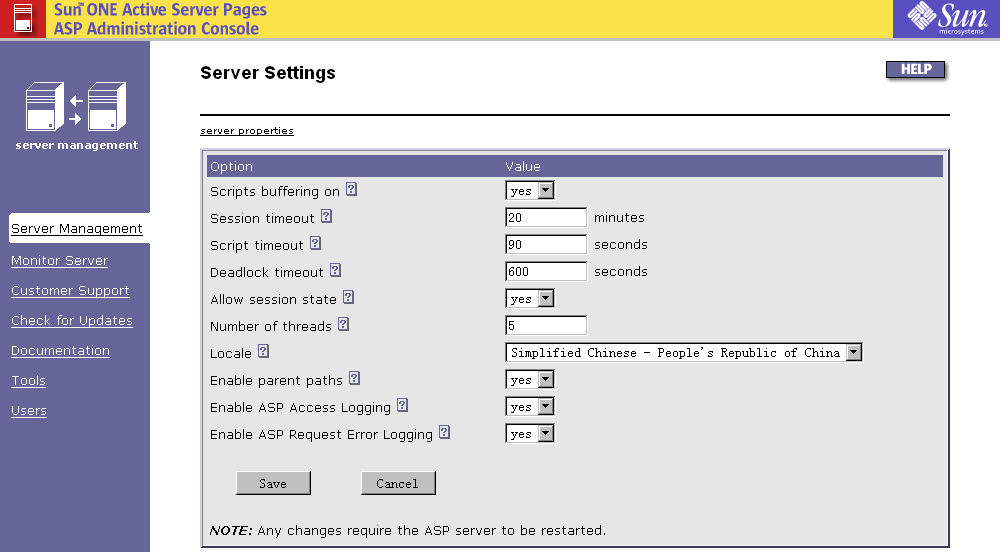
如上图所示,把Enable parent paths的属性改为“yes”
[ 本帖最后由 whr25 于 2007-9-25 13:56 编辑 ]
|